
- Nov 19, 2024
[Blog Publishing Checklist] 6 Things to do before you publish your blog post
- Galyn Fergerson
- 0 comments
Adding a blog post in Podia is simple - all you have to do is type or paste your content into the text editor. You can add images and any other elements you'd like to share, and voila! You're done!
But before you press publish, there are a few more things you can do to make your post look great and reach more people.
Here are 6 things you should do before publishing your blog article in Podia.
Checklists or lists can be a great way to organize blog posts for your readers. You can use this article as a template to help you get started.
#1 Check your article URL
Your article URL is the unique link you'll use to share your post with readers, and Podia lets you customize it so it's easy to remember.
In the right-hand sidebar of the blog post editor, click “Summary” and you'll see a field to update your post's URL. Aim for something short (no more than a few words) that summarizes the article and use hyphens to separate each word.
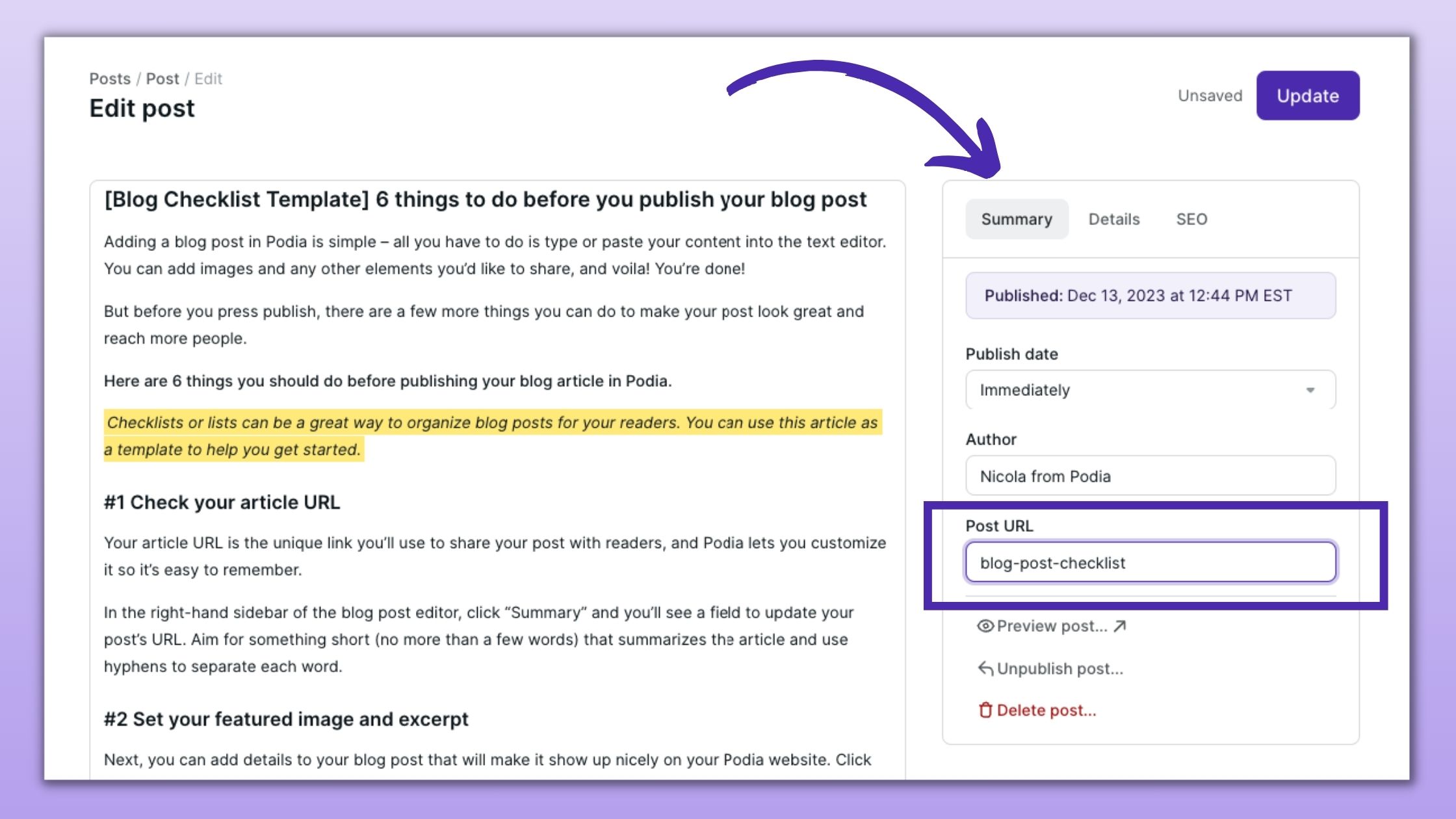
#2 Set your featured image and excerpt
Next, you can add details to your blog post that will make it show up nicely on your Podia website. Click the “Details” button in the right-hand sidebar to add a featured image and brief excerpt or summary. You can also enable or disable comments.
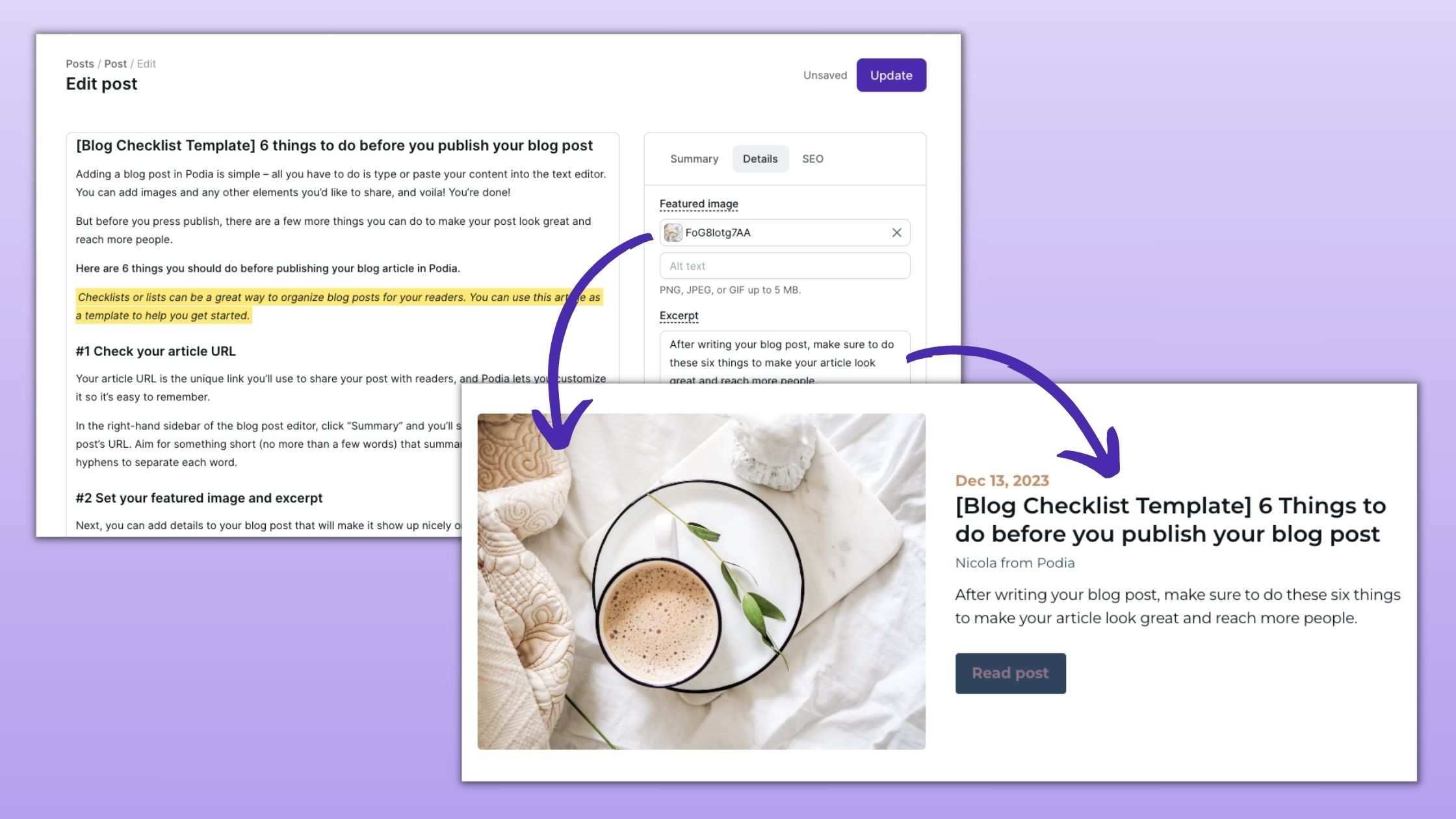
#3 Add an SEO title and SEO description
In the SEO tab, you can adjust your SEO title and description. This helps search engines understand what your article is about - which gives you a better chance of showing up in the search results when someone is looking for your information.
SEO Title: This is the title that will show up in bold with a link in the search results. It should give readers a high-level overview of what your article is about.
SEO Description: This is the small text that will appear under your title. It should tell readers more details about what your post includes.
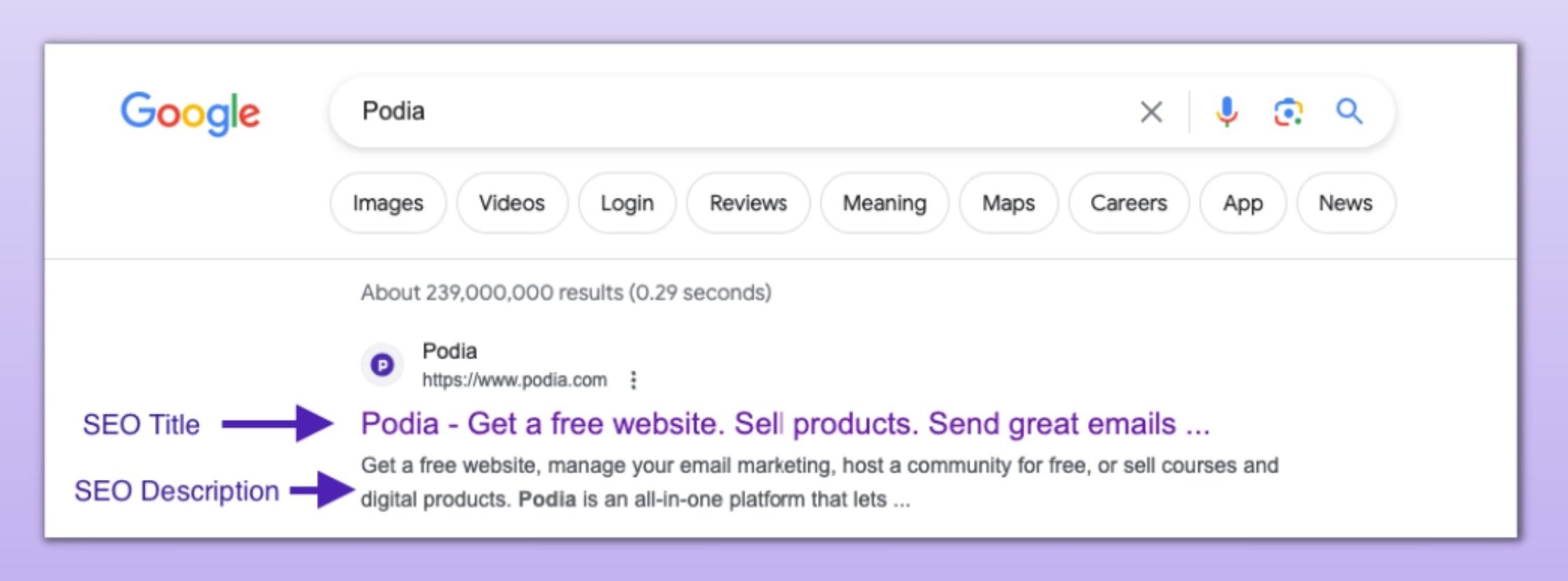
There's no guarantee that search engines will pull your chosen SEO title and description (that's up to their algorithms), but adding this gives you a better chance of having the right information show up.
#4 Add links to your related content (and check them twice!)
When someone visits your blog, use it as an opportunity to share even more of your work with them. Within your text, make sure to add a few links to related articles or products that your reader might like. (For example, you might enjoy this article about how to write a blog post from start to finish.)
Tip: Always double-check your links before you publish to make sure they go where you want them to go.
#5 Share your call-to-action
If you have a specific action you'd like your reader to take (like buying a product, downloading a freebie, or joining your community), make sure to highlight it in a CTA, or Call-To-Action. In Podia's blog editor, you can make your CTA stand out by:
Changing the background color
Offsetting it with a bullet point
Or changing the font styling to bold or italics (or both!)
#6 Proofread with Grammarly, Hemingway, or LanguageTool
Once you've finished your blog post, make sure to proofread it before pressing publish. For an extra set of eyes, run your content through an online tool like Grammarly or Hemingway. These free tools will help you catch any grammar or spelling mistakes and improve the flow of your writing.
(If you're writing in a language other than English, LanguageTool is a multilingual option!)
Now that you've ticked all the boxes, it's time to publish and share your work! Here are some ways you can make sure more people find and read your article:
Share it with your email list
Post about it on your social media channels
Mention your blog post on your next podcast episode
Link it in the caption of your next YouTube video
Add a link to your article in your onboarding materials for new clients or customers
For more information about writing posts and setting up your blog in Podia, head to the help center or send a message to our friendly support team. 😁